


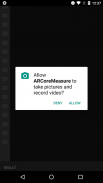

ARCore Measure (for all)

ARCore Measure (for all) का विवरण
When surface detection finish,
click the surface to add cube,
scroll to move selected cube,
click cube to change selection.
The bottom of the screen will show the distance of each cube.
Demo video:https://youtu.be/-7hDq9rnzjI
Supported devices:
Google Pixel, Google Pixel XL, Samsung Galaxy S8
(https://developers.google.com/ar/discover/)
========
Distance is calculated by the tx ty tz of two pose. In my experience, I use Google Pixel, sometimes the result of arcore is only 1~2cm different from the result of a ruler in real world, but sometimes two results will differ by more then 10cm.
========
This version replace ARCore to ARCore-for-all in this github (https://github.com/tomthecarrot/arcore-for-all) for unsupported android devices.
P.S. not work on my Nexus 5X.
जब सतह का पता लगाने खत्म,
घन जोड़ने के लिए सतह पर क्लिक करें,
चयनित घन स्थानांतरित करने के लिए स्क्रॉल करें,
घन क्लिक करें चयन को बदलने के।
स्क्रीन के नीचे प्रत्येक घन की दूरी दिखाई देगा।
डेमो वीडियो: https: //youtu.be/-7hDq9rnzjI
समर्थित उपकरण:
गूगल पिक्सेल, गूगल पिक्सेल एक्स्ट्रा लार्ज, सैमसंग गैलेक्सी S8
(Https://developers.google.com/ar/discover/)
========
दूरी TZ के दो मुद्रा tx Ty करके की जाती है। मेरे अनुभव में, मैं का उपयोग गूगल पिक्सेल, कभी कभी Arcore का परिणाम केवल 1 ~ 2cm असली दुनिया में एक शासक का परिणाम से अलग है, लेकिन कभी कभी दो परिणाम अधिक तो 10cm से अलग होगा।
========
इस संस्करण में सभी Arcore के लिए इस GitHub (https://github.com/tomthecarrot/arcore-for-all) असमर्थित Android उपकरणों के लिए में करने के लिए Arcore बदलें।
अनुलेख मेरी Nexus 5X पर काम नहीं।

























